How to record Mating? (watch this video):
Where a ewe has been Single Sire Mated, there are 4 options available,
- Laproscopic AI
- Cervical AI
- Natural Serve
- Natural Serve with the use of Drugs (Sponges & PMSG)
To record a ewe as being Single Sire mated, you need to add the ram to your ram team, and then proceed to select the mating type. This will bring you to a list of your ewes. Here you have to select the date of serve/introduction and then select the ewes that were mated to that ram.
Mob Mating (where more than 1 ram is used to mate ewes) is a practice that mainly takes place on commercial farms, however, with the use of genomics, it is now being used on pedigree flocks too. To record ewes that were Mob Mated log onto your Mating screen and click the Ewes Mob Mated button. See Image below.
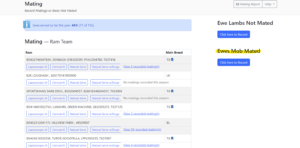
Once a breeder gains access to the Mob Mating page, they need to select the mating type of the ewe and the date of serve/introduction. There are 4 options available:
- Mob Mating Laproscopic AI (Semen of 2 rams mixed together)
- Mob Mating Cervical AI (Semen of 2 rams mixed together)
- Natural Serve (Ewes released to be served naturally with 2 or more rams)
- Natural Serve w/Drugs (Ewes scynchronised with sponges & PMSG to be served naturally with 2 or more rams
Recording Ewe lambs not mated
Its is of equal importance to record your ewe lambs not mated. Ewe lambs that are not marked as not mated will be seen in the genomic evaluation to have been barren for the year. To select ewe lambs as not mated click on the blue button “Ewe lambs not mated”, see image below:
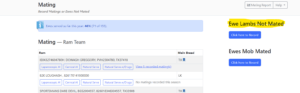
How to record mating using the LambPlus App?
Watch this short video about how to record using the app. Recording no longer requires farmers to sit at a desk indoors, as it can be done in the yard or in the shed as the event is happening using the LambPlus App.
