How to record a lambing event and lambs’ information using Sheep Ireland online services.
Once you are in the Lambing Management page you will be presented with all the females in the flock that are old enough for lambing this season.
On this screen you can record Lambing Events for your ewes, including the lambs born, for the current season. It is important to record every lamb that is born in your flock, including the dead ones.
If you want to create older animals, you should use the “Add Animal” screen instead.
Check this video on how to record the lambing events and lambs’ information:
Lambing Management screen
You can search your ewes by providing any kind of ID — such as NSIS, or Pedigree ID.
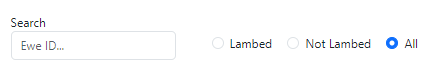
You can also choose to only display ewes that already have lambing information recorded or those that don’t.
Select ewe
To record lambing information, click on the ewe that lambed down, and follow the explanation shown on the video.
DQI
For keeping a high DQI score, make sure to record the event within two weeks after the lambing date.

