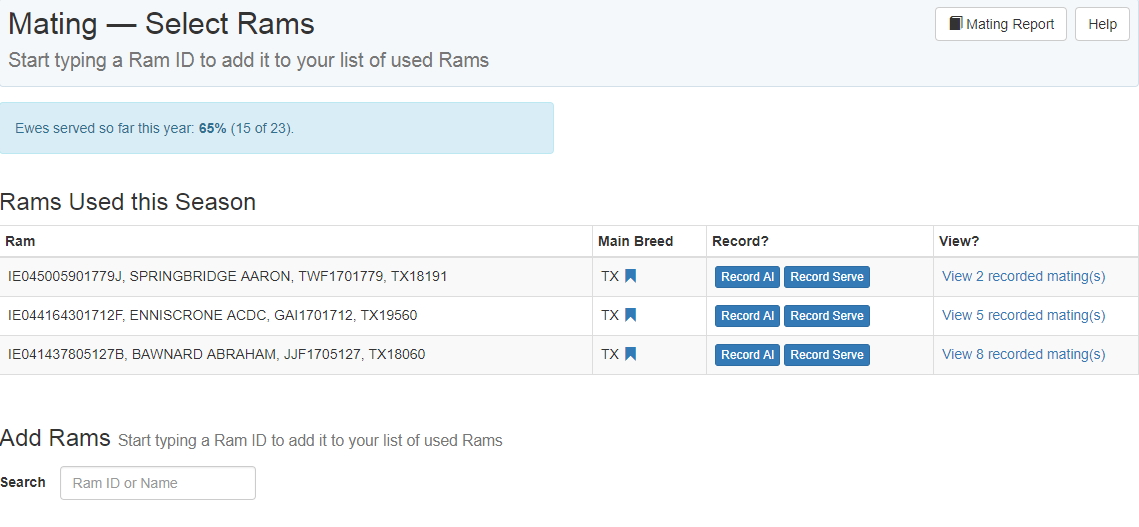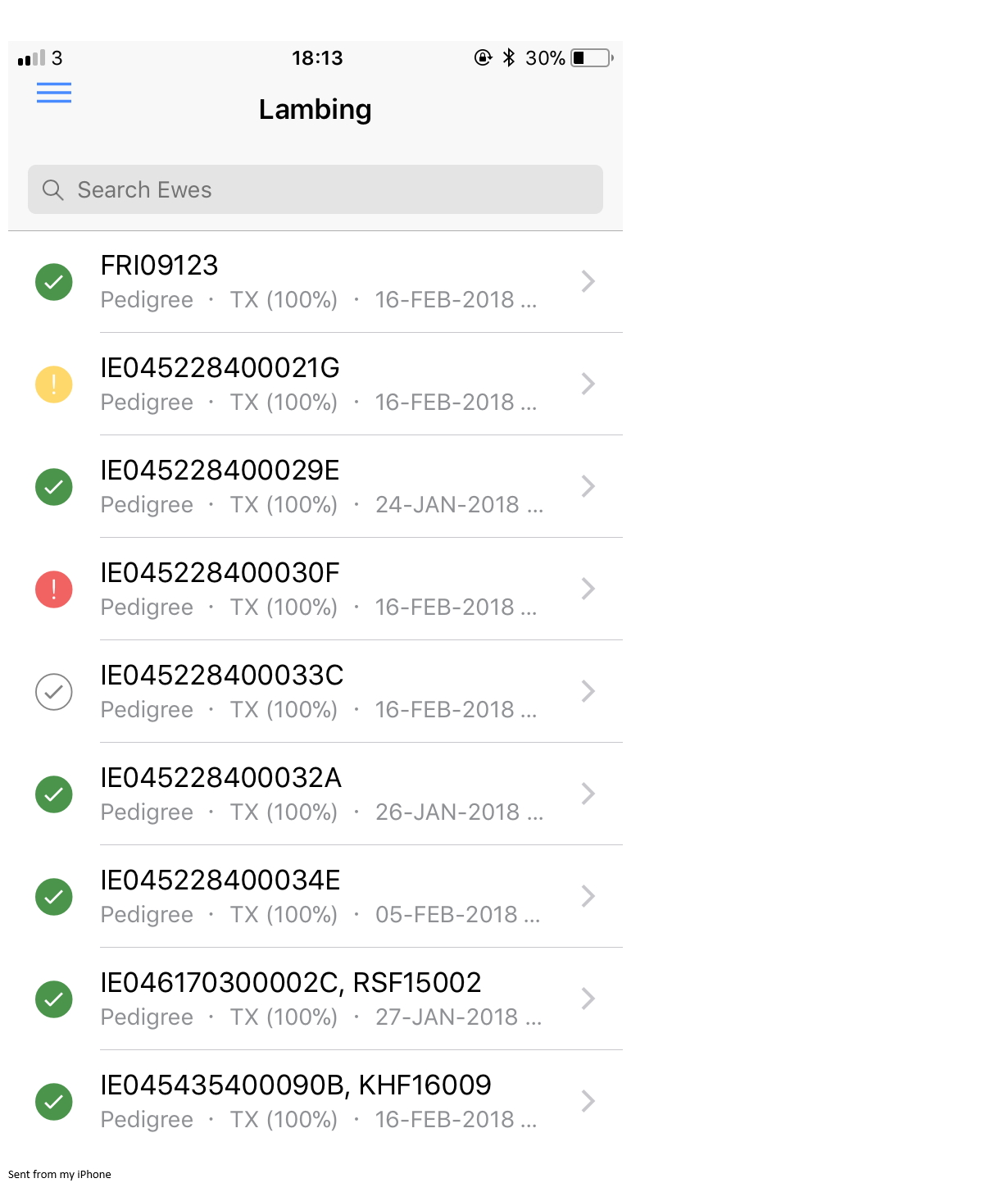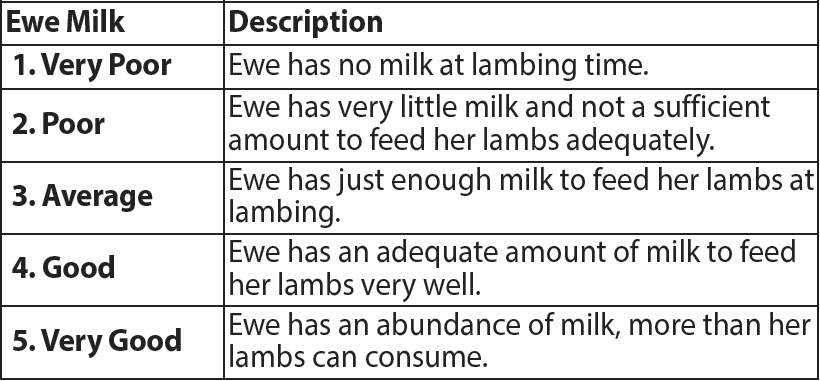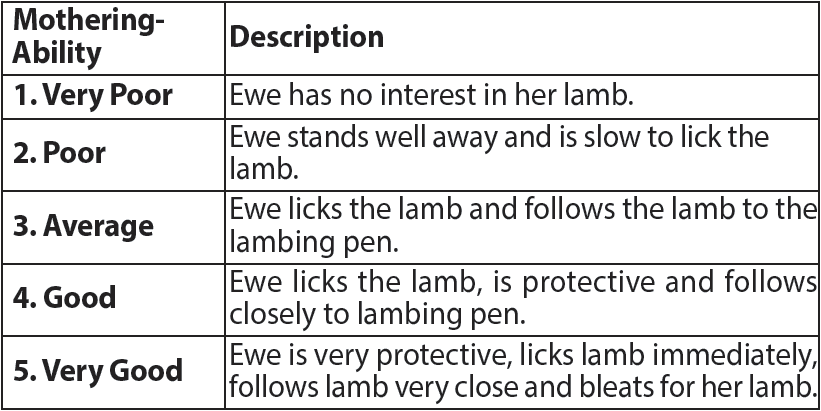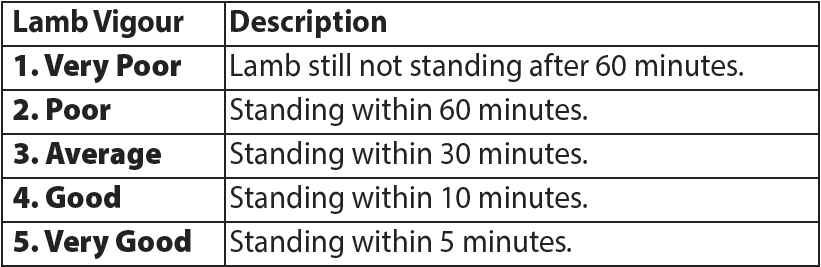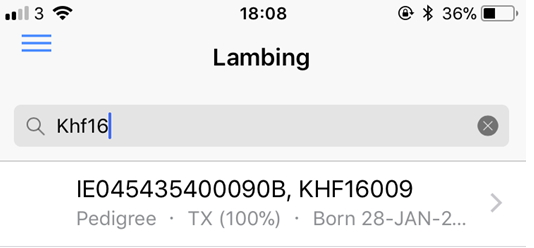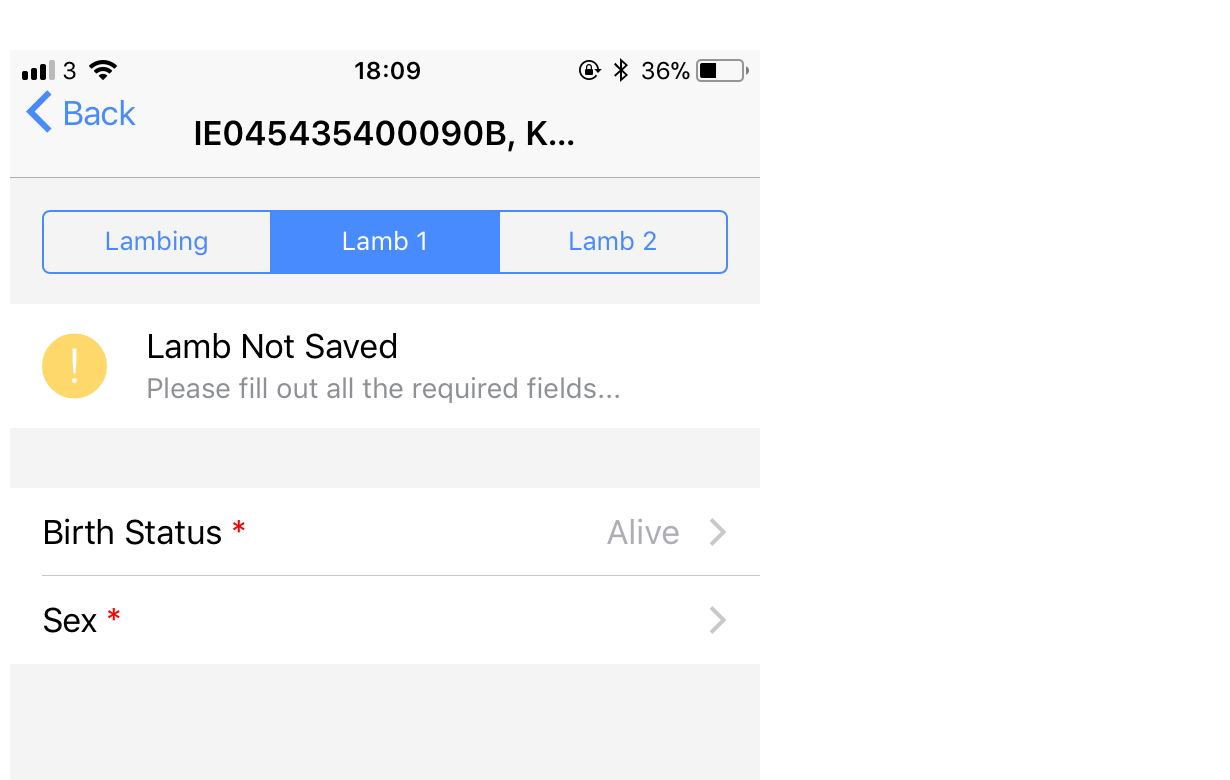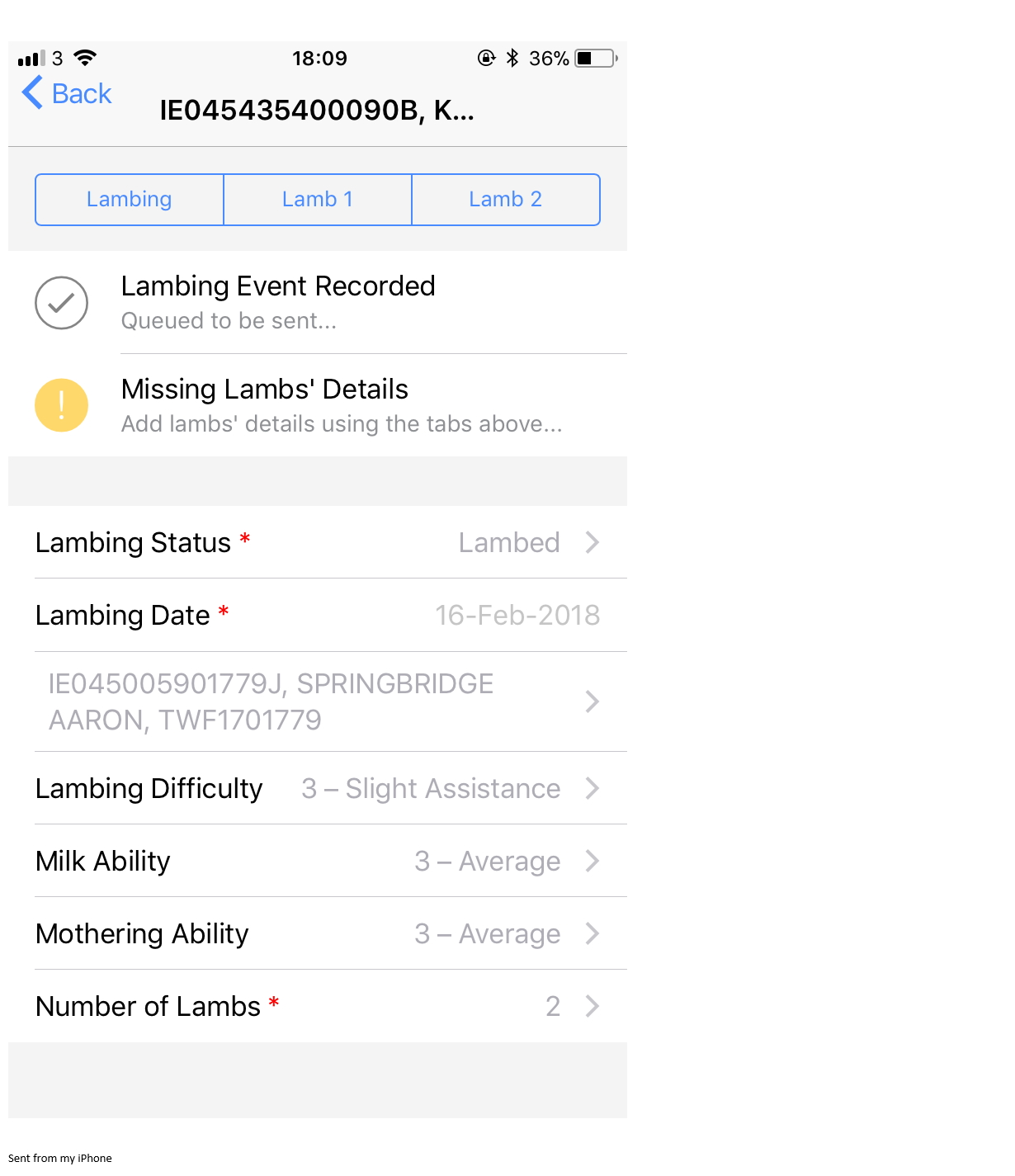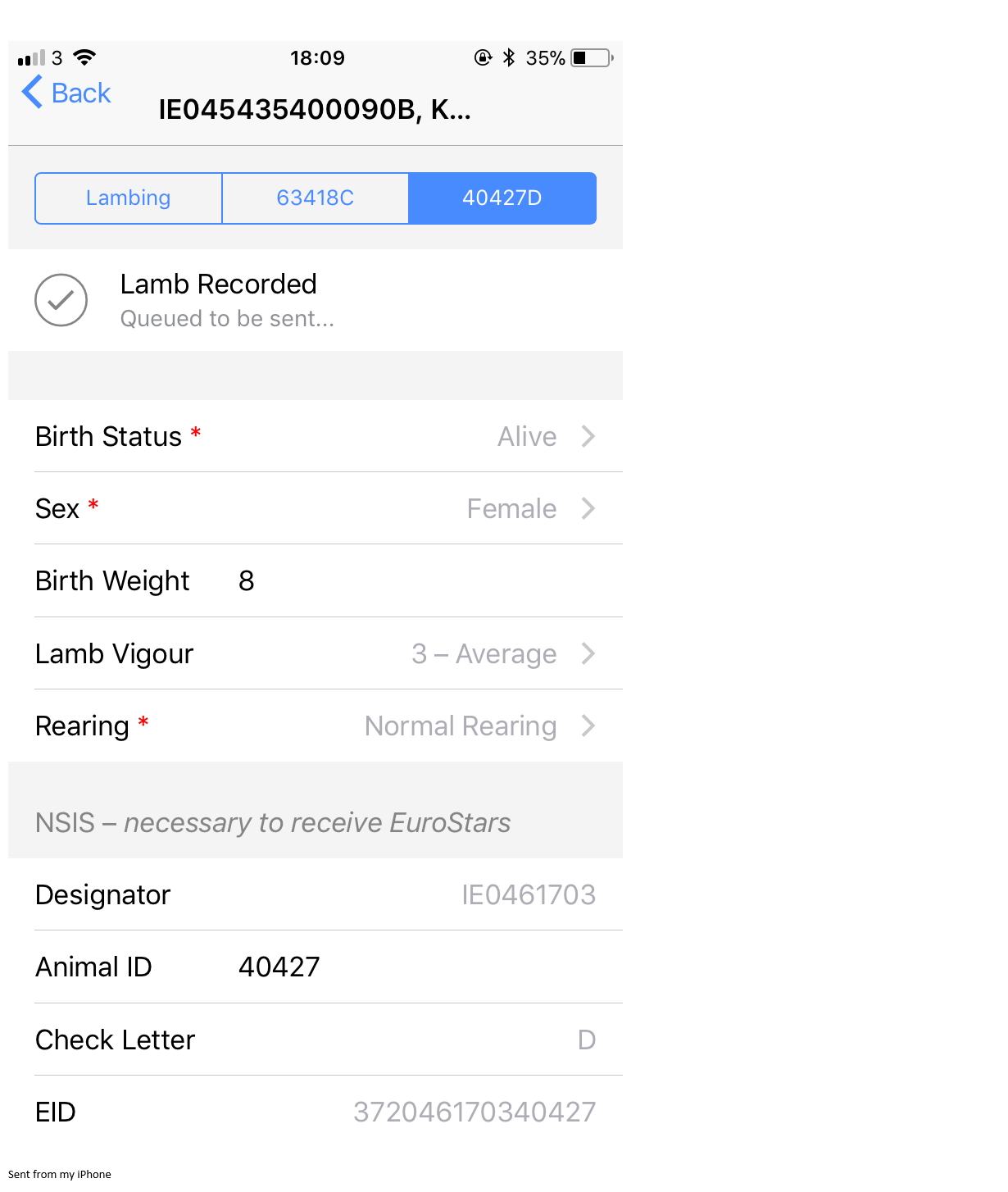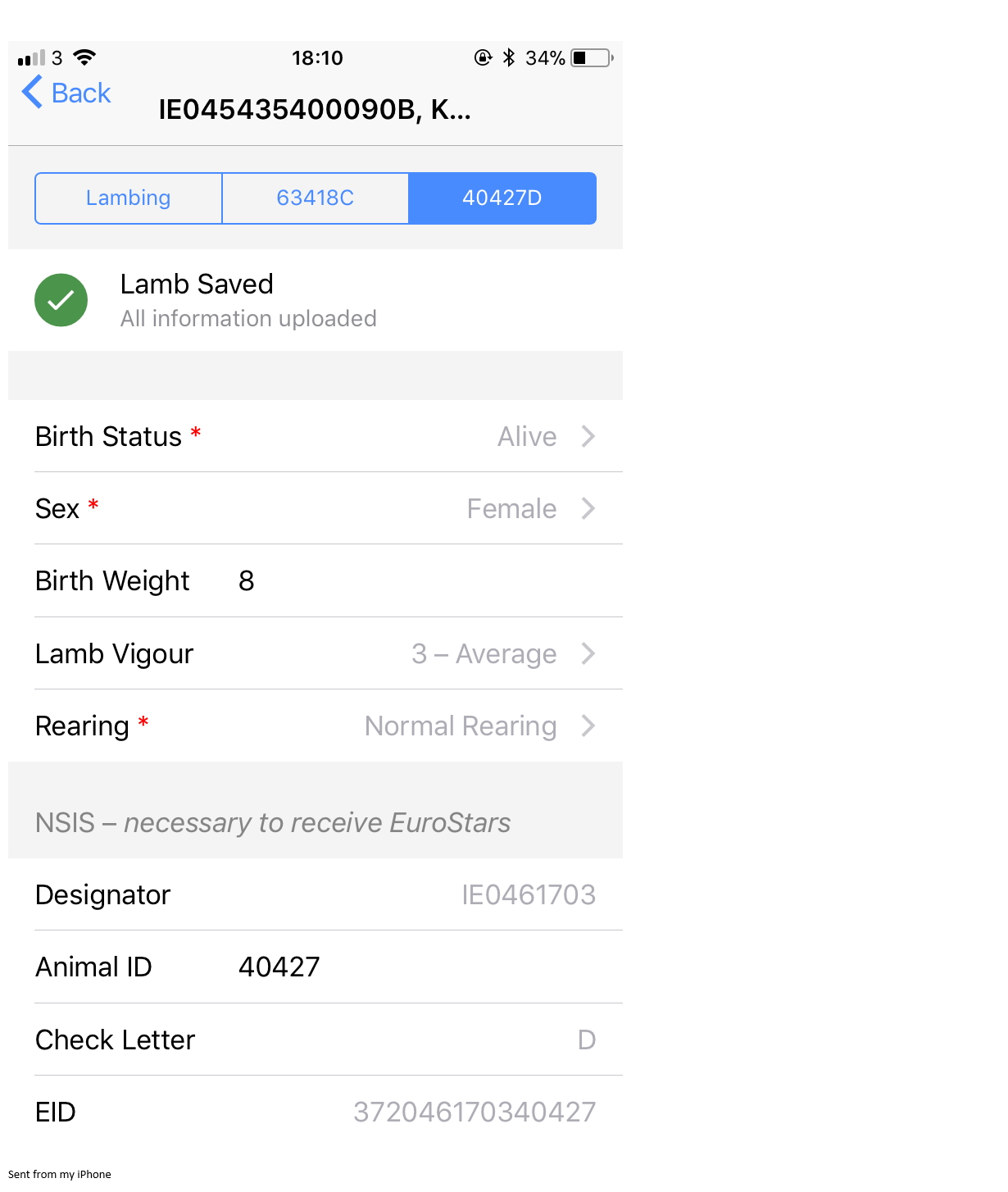We are very excited about this new phase of data recording and we hope this will make it easier for breeders to performance record their lambs. This App is essentially an electronic version of your lambing notebook.
We are currently in the testing stage and so it is not yet widely available. By gaining valuable feedback from selected breeders this year, this will allow us to make this online recording tool available to all LambPlus flocks next year.
Frequently Asked Questions:
I have forgotten my password how do I reset it?
There is no facility to reset your password via the App at the moment please click the forgotten password link on the website homepage for more information on resetting your App.
Do I need an internet connection when recording information?
Yes, breeders will need an internet connection to log into their Flock, once this is done you can then work offline and record your information. Once you have an internet connection and launch the App again the data will be loaded to the Sheep Ireland system. Please note this may take a few minutes to upload. Breeders are advised not to log out of the App prior to uploading their information as it will be lost. A warning message will appear to remind you to upload the information before logging out.
Why are my rams not appearing as the sire of lambs?
In order for a sire to appear on the App it is necessary to have your mating’s recorded on the website. It is enough to record the ram as being used this season as seen below. Breeders are advised to do this on the website prior to logging in. If this is done at the same time as being logged it is necessary to reset the App so that this information can be updated, this can be done by signing out and signing back in.
What do the coloured symbols mean?
These colours are designed to show breeders where there may be potential recording issues.
- The green tick means the information has successfully been loaded to the Sheep Ireland database no further information is required on these events.
- The yellow symbol means some compulsory information has yet to be recorded. Until such a time when this information is added the lamb(s) will not get added to the database. Compulsory recording fields are marked with a red astrix.
- The red symbol means there is something wrong with the information you entered and we cannot upload it to the database. Frequent errors may be incorrect weights added example 40 kg instead of 4.0 kg. Or an NSIS number/Ped ID that is already in use with an existing animal etc. Once these errors are fixed this information will be loaded as normal.
- The grey symbol means the information is ‘queued to be sent’ this may occur for a few second until the information hits the database or when you are working offline. Once you go online again the symbols will be updated.
I don’t have an ID assigned to my dead lambs can I still record them on the App?
Yes once you mark the lamb as dead and select it’s sex, this lamb information is then loaded to the database and it will be assigned a dead tag number.
What do the ewe traits mean?
What do the lamb traits mean?
How do I add a lamb? Follow these simple steps..
Once logged in go to the menu bar and select ‘lambing’
Select the ewe you wish to record a lamb against
Fill out the required fields in order to save the lambing event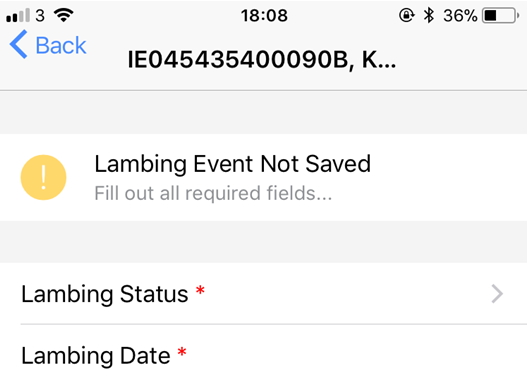
Once you select the number of lambs please enter their details at the top of the screen labelled ‘lamb 1’ etc.
Again fill out the required fields. Please note lambs must have at least one form of identification entered example an NSIS/Ped ID or management number.
Once all the information is added the lamb will be ‘queued to be sent’. If you have an internet connection and you see the green symbol present, all of the info you added for this event has been successfully uploaded.
If you are still experiencing difficulties please contact us on 023 882 0451 or email us at [email protected].