Pedigree Approval
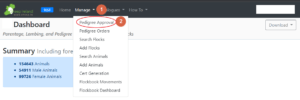
- Go to ‘Manage’.
- Then to ‘Pedigree Approval’.
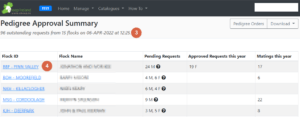
- The number of outstanding requests can be seen under ‘Pedigree Approval Summary’. The details of each request will be listed below in a table.
- To view each flock’s requests, click on the ‘Flock ID’ highlighted in blue. The question mark above in the pending requests column gives a summary of the date they were requested and how many requests are outstanding.

- The outstanding requests of the individual animals details will be listed, this must be reviewed and analyzed to ensure that the animal is meeting the criteria for pedigree approval set out by the society.
- Any details that might be of interest or require further analysis will be highlighted in red bullet points under each animal request.
- When satisfied that all information is accurate you can approve the request.
- If dissatisfied with the information the option to reject the request can be selected along with the reason which will appear in a dropdown menu. These reasons are Flockbook specific. NOTE: if requests are outstanding for longer than 6 months they will automatically appear as rejected to the farmer. Scroll down to the bottom to view more requested by the same flock.
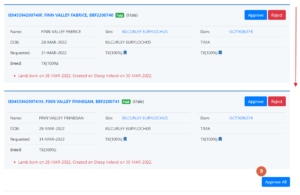
- If you have viewed all animals and want to ‘Approve all’ at once, this option is there at the bottom right of the page when you scroll down.
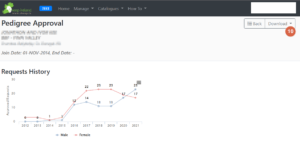
- To download the flock’s requested – please use the ‘Download’ option and select the desired format. This will download this order into a excel spreadsheet for viewing.
Cert Generation
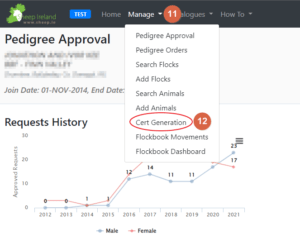
11. To generate pedigree certifications of the requests recently approved, go to ‘Manage’.
12. Go to ‘Cert Generation’.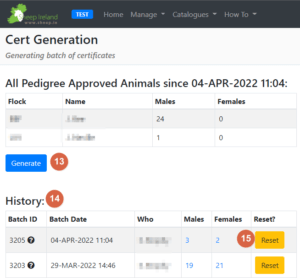
13. The details of the recent pedigree approved animals will appear in a table. Click ‘Generate’ to generate the pedigree certificates.
14. The history of recent batches of certs along with details of the batch will appear in a table at the bottom of the cert generation page. Where items are in blue you can click on these to view the certs (i.e., under column heading ‘males’ and ‘females’ in the history table. The question mark alongside the Batch ID gives a summary of certs generated for the particular flock, the breeder and the number of males and females.
15. If you notice a mistake in any of the pedigree certificates you can click ‘Reset’ to regenerate the batch. NOTE: Please note this option will only be available for the five most recent batches, as it is impossible for the database to have this function for all previously generated batches.
16. You will notice when you clicked on ‘Generate’ in step 13 that pedigree certs are generates by sex, males in one download and females in another – this is to facilitate printing as some societies use different coloured or formatted paper when printing different genders. Click on ‘Download Male Certificates’ to download males. NOTE: Society logos are not incorporated into the pedigree certificates generated from the database as currently 17 flockbooks are hosted on the database – the pedigree certificates generated are based from generalized Department approved specifications which is consistent across all societies. The pedigree certificates will need to be printed on pre-logoed society paper.
17. Click on ‘Download Female Certificates’ to download females. Once you have clicked and download both male and female certificates, they will appear as a PDF document at the bottom left of the screen. Click on each to open and go to print. You will notice a heading title with the name and address of the flock that requests certificates – these can be used on open window envelopes for each of posting. REMEMBER to go through both the female and males certificates and compile the pedigree certificates for each flock before posting.
Checklist for pedigree approvals:
- Does the animal meet society requirements for approval?
- If pedigree request is being rejected, has the correct reason for rejection been applied?
- If I have approved a breeders requests, have I generated certificates for these animals and posted them to the relevant breeder?
- Have I downloaded both male and female certificates?
- Has the breeder paid for the certs online via Credit Card?
- If certs not paid for online, have they been paid for manually? If not, have I sent an invoice to them along with the certificates that I am posting to them?
