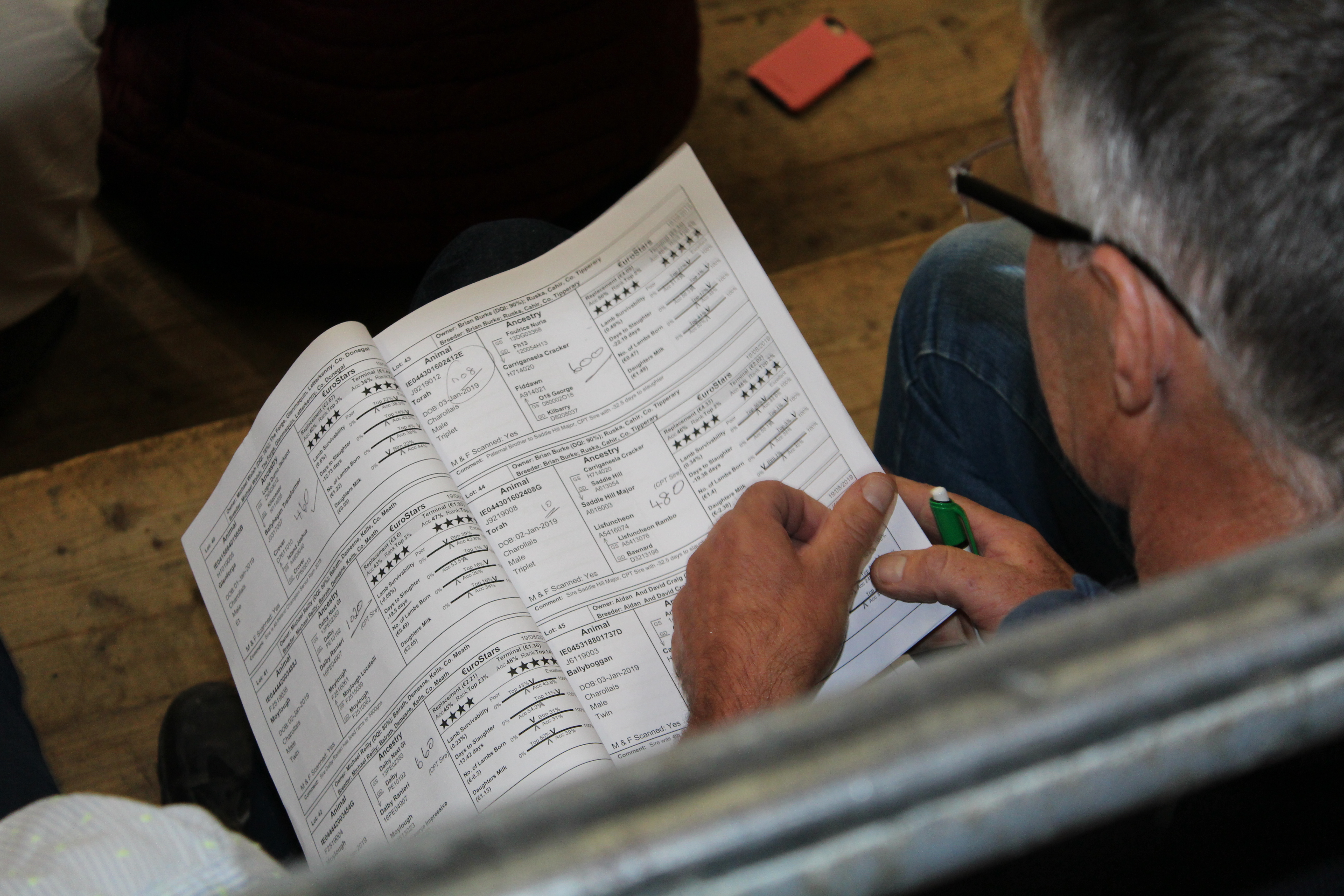Generating a €uroStar sales catalogue
During the ram sale season, showing the €uroStar information of the rams may be very useful for sellers and buyers.
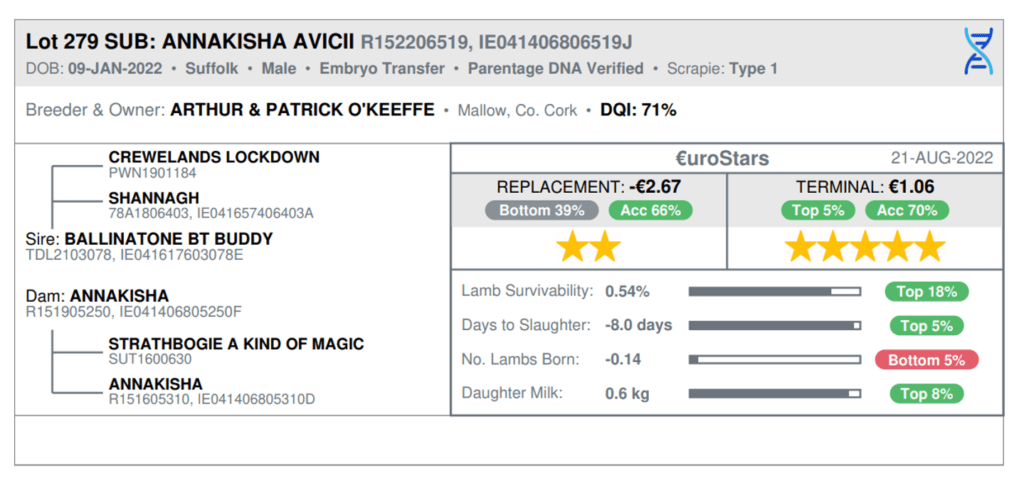
Step 1
The very first step to generating a €uroStar catalogue is assembling the list of sale entries. Ensuring that accurate and correct animal IDs are included on this list is critical to a successful catalogue generation.
The person generating the catalogue can use Pedigree animal IDs or the official animal NSIS (Dept tag number). The best method to assemble these animal IDs is on Microsoft excel. This will allow very easy manipulation of the list of animals where necessary – ie if additional animals need to be added to or removed from the sale at late notice.
See below for an example of how to construct your excel list. Please do not use any headings. Simply enter the animal ID into the first column A. Enter the animal lot number into column B. Enter the animal comment (not necessary) into column C.
Step 2
Saving your excel file is a critical step. It is essential that the file is saved as a CSV file. To do this simply go to ‘File’ at the top left hand corner of your computer screen while in Excel. Here you will see an option ‘Save As’. Click on ‘Save As’ and you will have an option to ‘Save file as’. Click here for a list of different file types – you should see CSV (Comma delimited) as one of the file type options (see below). Ensure that you save your file to somewhere easily accessible on your computer.
Step 3
Uploading your list of sale entries to the €uroStar catalogue generator is the next step. If you have clicked on this ‘Help’ page then you have already found the catalogue generator page. This page has a section prompting you to upload a CSV file. Once you are happy with your CSV file of entries, try uploading.
The catalogue generator page is designed to tell you if there is a problem with any of the entries. The most common issue you will find is where an animal or animals are not found on the database. The reason for this is simple – either the animal ID you have included in your CSV file is different to the animal ID recorded on the Sheep Ireland database OR the animal simply isn’t on the Sheep Ireland database.
If you experience any difficulties contact the Sheep Ireland’s customer service on 023 88 20451 or through [email protected].