Welcome to the updated lambing report. This report provides valuable insights into your flock’s lambing performance.
For ewes, it details lambing status, litter size, lambing difficulty scores, milk production, mothering ability, and lambing spread.
For lambs, it includes data on missing NSIS and sire information, birth rank percentages, rearing management, and birth weight averages.
The report also addresses mortality rates within 48 hours after birth and up to 100 days, broken down by birth rank and sex, as well as lambing difficulty scores recorded for each year.
This is what you’ll see when you open your lambing report:
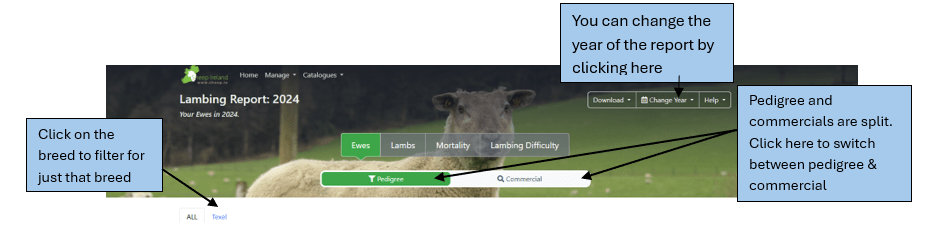
Ewes
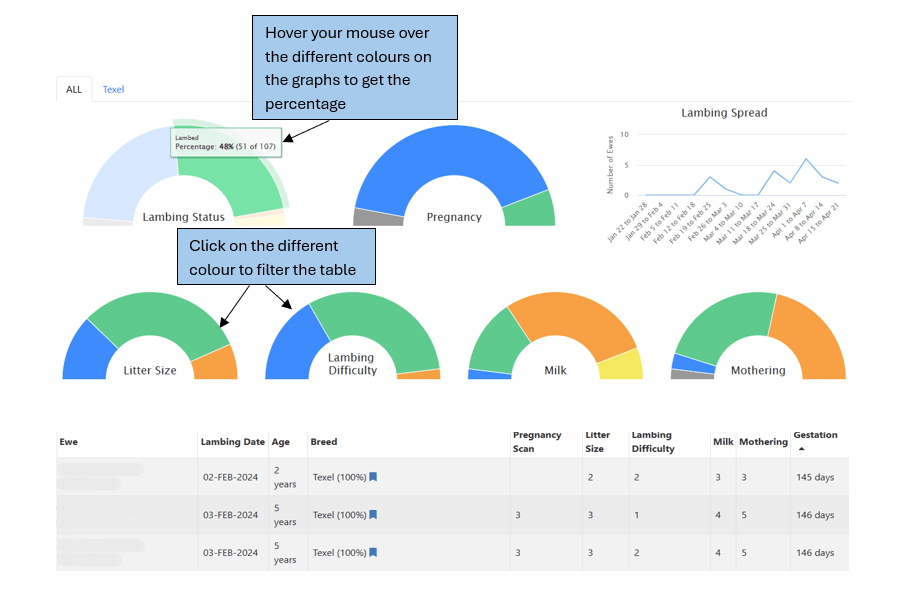
Lambing status
Unaccounted for – ewes with no lambing information
Not mated- is the count of ewes not mated, this option is only available for ewe lambs
Lambed – is a count of the number of ewes recorded as lambing down
Aborted & Barren – are important to record as it allows the database to see the ewe is still active in the flock for the year
Pregnancy
Unaccounted for – no pregnancy scan recorded
Match – number of lambs born is same as number in pregnancy scan recorded
Mismatch – number of lambs born doesn’t match number recorded in pregnancy scan
Litter size
Percentage of singles, twins, triplets etc
Lambing difficulty
Ewes lambing difficulty scores
Milk
Ewes milk score
Mothering
Ewes mothering ability score
Lambing spread
How long lambing was over the season and how many ewes lambed in those weeks
Lambs
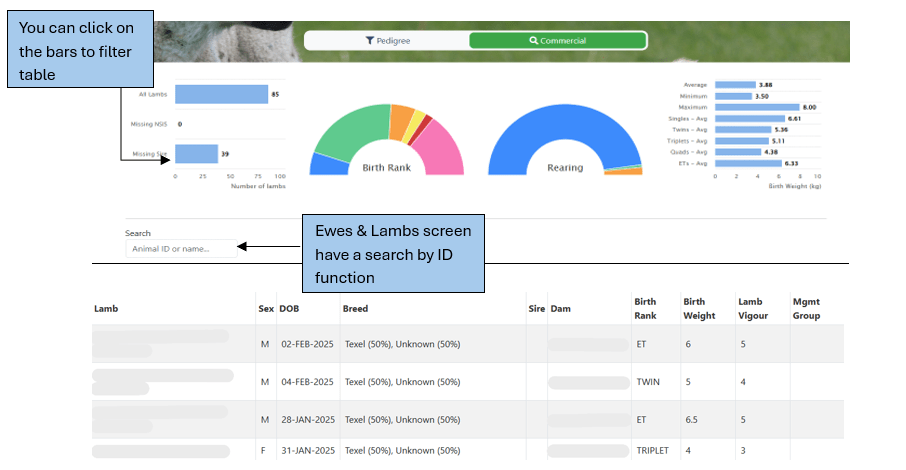
Missing data bar chart (bar chart on left)
Lambs that are missing NSIS &/or Sire data
Birth rank
Percentage of each birth ranks – can click on each colour to filter the tables
Rearing– natural, bottle fed, fostered lambs
Birth weight graph (bar chart on right)
Averages of the birth weights, broken down into birth ranks.
Mortality
Mortality 48hrs
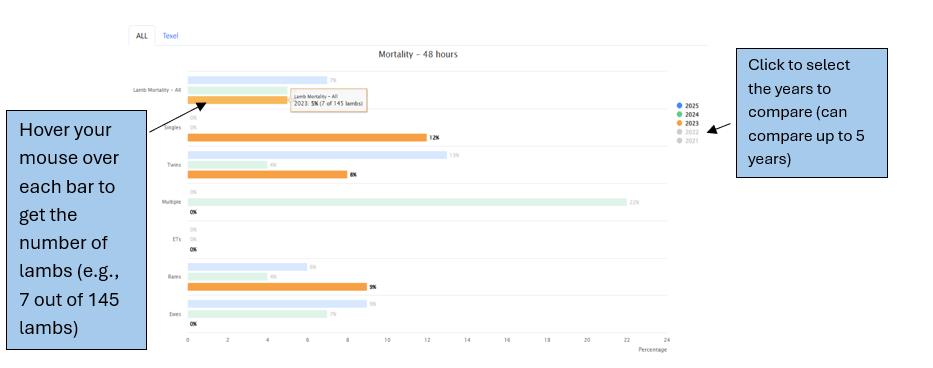
Percentage of mortality recorded up to 48 hours. It is broken down into birth rank and sex.
Mortality 100 days
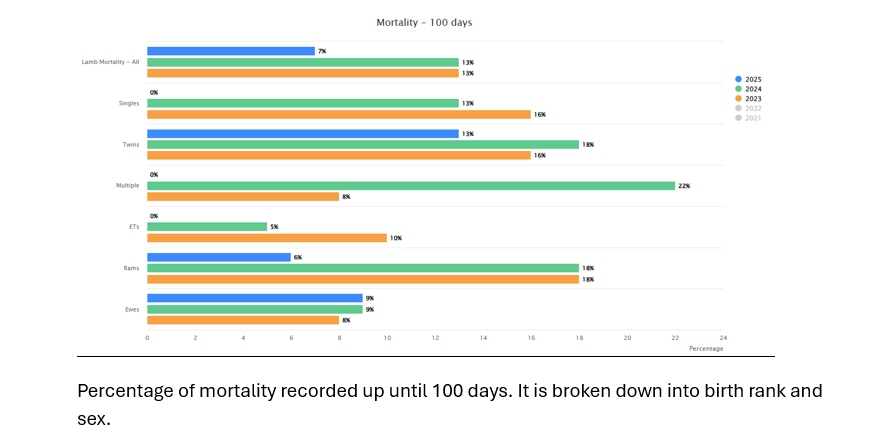
Percentage of mortality recorded up until 100 days. It is broken down into birth rank and sex.
Lambing Difficulty
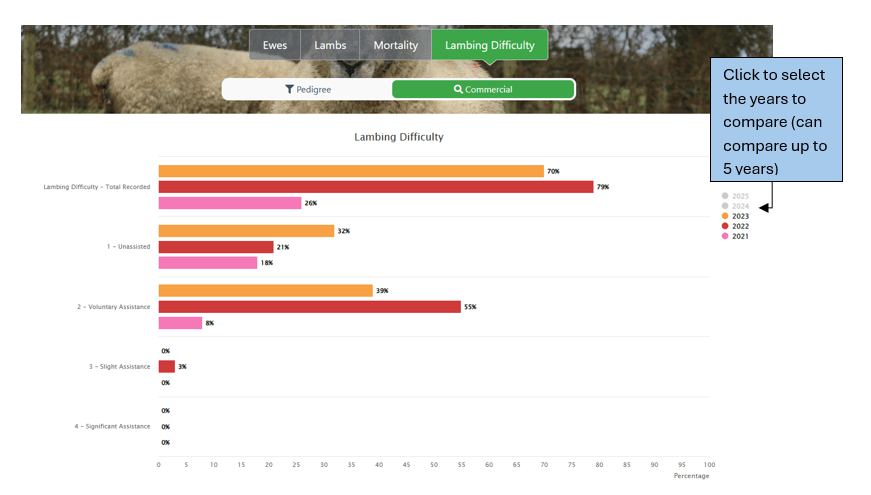
Percentage of lambing difficulty scores recorded for each year.
Downloading your lambing report to Excel
Once in the Lambing Report page go to the download option located in the top right corner of the website. Click on this and then select the way in which you would like the data to be saved. For most people, the .xlsx (MS Office 2007) would be the best option. Once it has been generated it will prompt you to save the Excel on your device.
