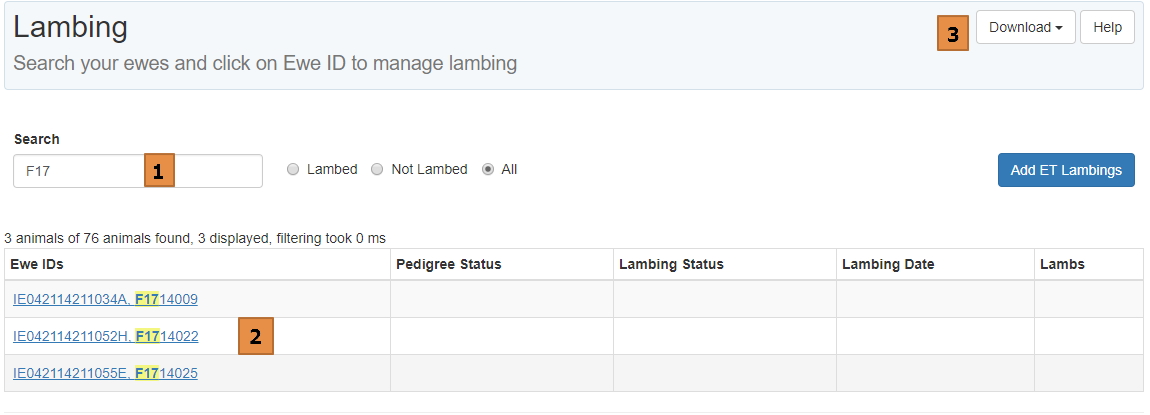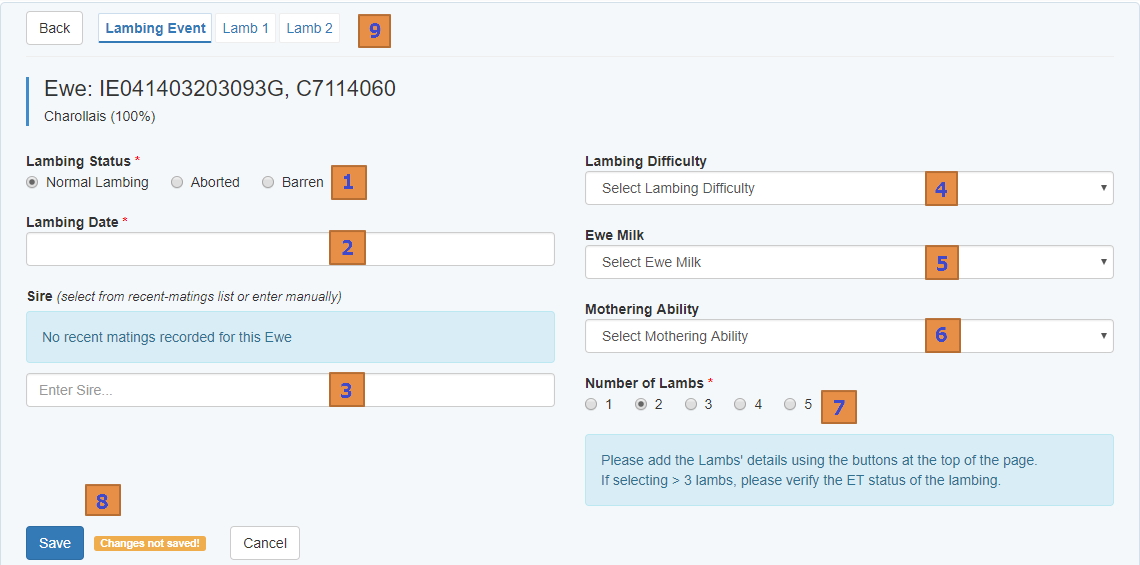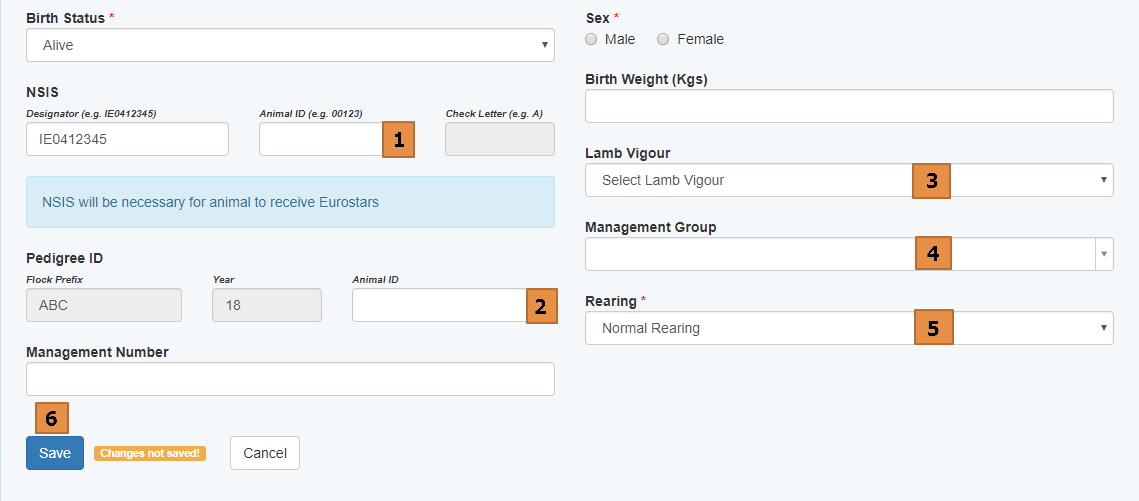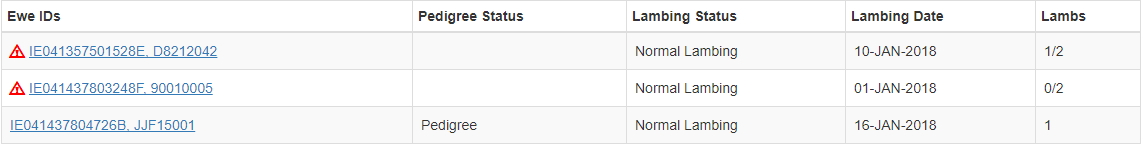To record a lambing event you must first select the Management menu at the top of the page and select Lambing Management.
Animals not appearing? You need to use the web browser Google Chrome for best results
Once you are in the Lambing Management page you will be presented with all the females in the flock.
You will see 3 points are highlighted on the image above, they will be explained here:
- This is the search bar. You can use this to find the desired ewe by inputting any part of the ewes id (NSIS or Pedigree ID). In the image below the number F17 was searched and this returned three ewes in the flock with F17 as part of their ID.
- The result of the search in part one will be displayed underneath the search bar as highlighted by the no. 2. Once the correct ewe has been located click on the ewes ID to bring you to that ewes lambing event page.
- The download gives breeders the option to download there progress to date, lambing status of each ewe, lambing date, number of lambs per ewe and any warnings that have been flagged by the database.
The page above is where the lambing information of the ewe is recorded.
- Every ewe on the lambing page should have a lambing event recorded, whether that be a Normal Lambing, Abortion or Barron. This lets us know the ewe is still active in the flock.
- You can select the Lambing Date by selecting the date on the pop up calender or you can enter the date manually in the format in the following example. Example: 08-JAN-2018 should be entered as 080118.
- When selecting the Sire enter in part of the rams id (NSIS, Pedigree ID or Name), once the correct ram is appearing you MUST select the Ram from the drop down menu. If the Ram does not appear please contact Sheep Ireland here and give the rams details (breed, D.O.B, Pedigree ID, NSIS, Sire and Dam) and we will make sure the ram is created and linked up to the database as soon as possible.
- Lambing Difficulty is recorded on a scale of 1 – 4 with the explanations below. Select the Lambing difficulty score using the drop down menu.
Lambing Score Explanation 1 – Unassisted Ewe lambed down totally unassisted 2 – Voluntary Assistance The lamb was pulled for convenience purposes, if the lambs chances of survival were increased due to human intervention then this would be a score 3 (Slight Assistance) 3 – Slight Assistance There was no adverse impact on the ewe or lamb but the lambs chances of survival was increased due to human intervention – (reverse presentation/leg back ect). 4 – Significant Assist A prolonged intervention by farmer and/or vet, and/or noticeable subsequent impact on ewe and/or lamb performance. Without
human intervention a dead ewe and/or lamb would have been the likely outcome. - Ewe Milk is scored on a scale of 1-5, with explanations below. Select the score from the drop down menu.
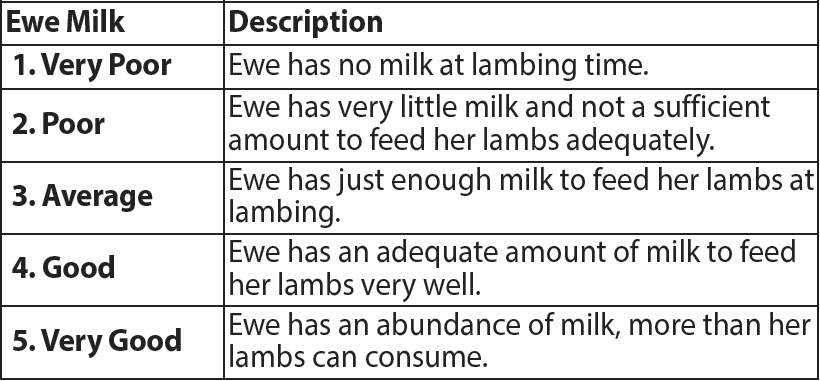
- Mothering-Ability is scored on a scale of 1-5, with explanations below. Select the score from the drop down menu.
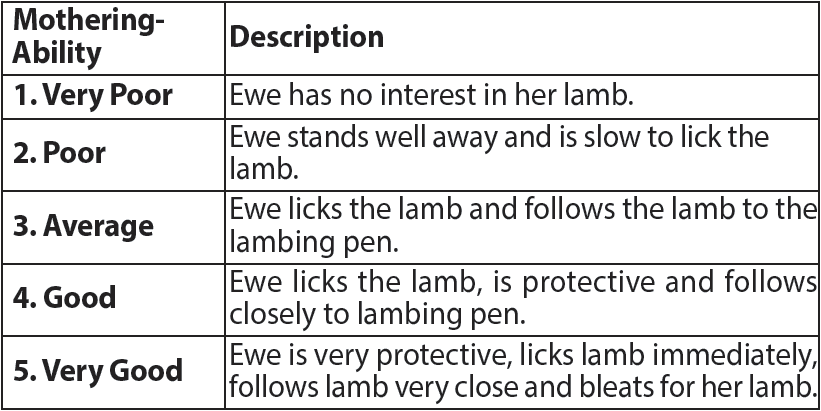
- The Number of Lambs born should include both alive and dead lambs as it is important to give the ewe credit for producing the lamb to this stage.
- Once all the information about the Lambing Event is entered, you must click Save.
- Proceed to the next stage by clicking on Lamb 1 at the top of the page. It is here you will record all the information relevant to that particular lamb.
Lamb ID: Every Lamb must have at least one id recorded (Except for dead lambs that don’t need any), this can be an NSIS, Pedigree ID or a management number, however only lambs with an NSIS will receive a €uroStar evaluations.
- When recording a lambs NSIS you only require the last 5 digits as the flock designator will already be populated where provided. If the correct tag number has been entered the correct check letter will appear.
- The first two parts of the pedigree id should already be populated (the flock prefix & the year) meaning only the last part of the pedigree ID is required. This varies from 3 to 5 digits depending on the breed, if you are in any doubt how long the is should be please contact Sheep Ireland here.
- Lamb Vigour is scored on a scale of 1-5. Select the score from the drop down menu.
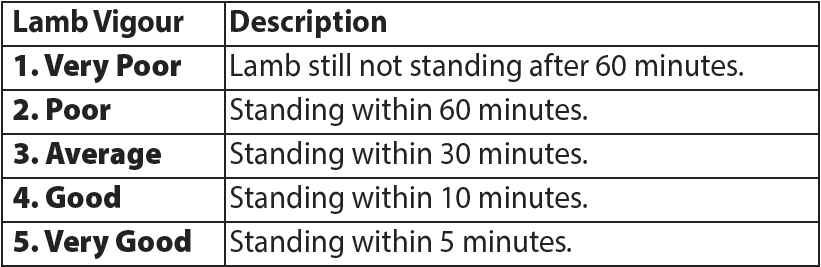
- The management group can be a number or a phrase, and it is extremely important to record these where they apply. If all ewes were managed under the same conditions they can all be recorded in the same group or don’t record it at all. Example: The first management group could be called “Indoors” and the second could be “Outdoors” to differentiate between a group of ewes that were never housed and ewes that lambed indoors. The same logic would apply where ewes were on different diets.
- This is where Fostered Lambs and Bottle Reared lamb are recorded. Lambs that received additional milk are also recorded here. If a lamb requires a bottle for the first few days of life it is important to take note of this. Just put in an end date when the lamb became 100% reliant on the ewes milk again.
- Once all the lambs details have been entered, you must click Save.
If you see the red warning sign like beside the ewe above this means that some major piece of information is missing. In this case you can see on the right that only one of the two lambs has been recorded as represented by the 1/2.