Included in this manual is the information and some handy links to help you to maintain and performance record your Pedigree Flock.
Gaining Access to your Sheep Ireland Account
How Do I Log in to Sheep Ireland?
To login to the system, you will need your flock designator (E.g. IE0412345) and password.
If you are a new breeder that does not yet have a password, or an existing breeder who has forgotten their password you can click on the forgotten password link on the sign in page. For more information or help on how to reset your password please click here.
IF YOU HAVE ANY PROBLEMS – PLEASE CONTACT US , we are here to help.
Once you get logged in the first page you will see is the farmer homepage.
This will consist of the following information:
- Your Current Data Quality Index (DQI)
- Your Essential Details, If any of these details are incorrect, please contact Sheep Ireland
- Your Genetic Trend, again click here for more information.
- Your Inventory summary.
Flock Inventory Management
This part of recording will be critical to the maintenance of your LambPlus records. Each breeder will have their full list of sheep on this list. It is important to keep your flock inventory up to date as this is taken into account in your DQI calculation.
Please click here for information on how to add/remove animals to and from your flock.
What do LambPlus breeders currently record?
1. Mating (AI and Natural)
To record mating you need to identify which rams were single sire mated (S.S.M) or AI’d with which ewes and what date the ram was introduced and removed.
Breeders that enter their mating data on this screen will not need to enter the sire information on the Lambing screen when recording their lamb births. The sire will automatically appear on the Lambing screen. However breeders should always double check the sire information for each lamb, as repeating ewes may have been served by different rams etc.
For more information and help on how to record your mating’s please click here
2. Lambing Management
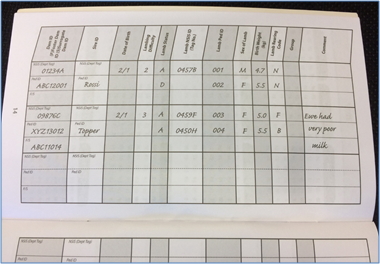
The deadline for having all lambs recorded on the Sheep Ireland website is April 30th. You will not receive Eurostar evaluations for lambs that are added beyond this point.
For a guide on how to record a lambing event, and all the criteria that needs to be recorded, including an explanation of the lambing difficulty scale please click here.
For a guide on how to record an ET lambing event please click here.
3. Batch Weight Recording
All weights (apart from birth weights, recorded on lambing screen) are recorded on this screen. Breeders can record as many weights as they wish. A lambs slaughter weight (taken as lambs leave the farm) is a very valuable piece of information and Sheep Ireland encourage breeders to record this information.
For a helpful guide as to when to weigh your lambs please click here.
If you require more information on how to add weights for your lambs please click here.
5. Muscle and Fat Depth Scanning
This information is recorded by Sheep Ireland Technicians, and is a voluntary option. This is one of the entry criteria to the LambPlus sale, and it also means you will have more accurate evaluations for all the animals in your flock. This is currently the best way to predict carcass information for pedigree animals. For more info including costs please click here.
4. Pedigree Management Page
For more details on how to pedigree request an animal please click here, you will also find more information as to why you may not be able to pedigree request an animal.
Reports Available to Breeders
1. EuroStar Profile/Catalogue
A full NSIS is required in order to receive evaluations for an individual animal, you will find a guide on how to use this page here.
For a guide on how to interpret the EuroStars that appear in sales catalogues please see pg 6 & 7 of our Sheep Ireland Breeders Guide & Directory.
2. Lambing Report
This is a summary of your lambing information and previous years information can also be retrieved. For more information about the data displayed please click here
3. Ultrasound Scanning Report
This can be downloaded in excel format and can be viewed for previous years also.
4. Mating Report
A mating report is available to download and this is also very useful to summarise your Ram usage and ewe mating statistics.
5. Ram Report
This report illustrates the average weights of offspring by Ram in this flock, adjusted for age. It also gives mating statistics, litter size, lambing difficulty and mortality figures by each ram. For help and more information on how to use this report please click here.
6. Inbreeding Checker
The Inbreeding Checker will allow breeders to compare up to 5 potential rams at a time, against all the females in the flock and then display the predicted level of inbreeding for each potential union of ram and ewe allowing for informed breeding decisions to be made. For a help page on how to use this report, please click here.

